🍀 How to Stake
Staking on the MO Blockchain is a process that allows coin holders to participate in network operations, including securing the network and validating transactions, through a Delegated Proof of Stake (DPoS) consensus mechanism. By staking MO coins, participants can earn rewards while contributing to the network’s integrity and efficiency. Here’s a comprehensive guide on how to stake your MO coins.
Step 1: Understanding Staking Requirements
Before you begin, it’s important to familiarize yourself with the staking requirements of the MO Blockchain:
- Minimum Stake: Ensure you have the minimum number of MO coins required for staking (Minimum Stake Amount = 50,000 MO – Maximum Stake Amount = 1,000,000 MO).
- Wallet: You’ll need a secure MO-compatible wallet to hold your coins and participate in staking.
- Validator Selection: Be prepared to select a validator. Review the criteria for choosing a validator to make an informed decision.
Step 2: Setting Up Your Wallet
- Choose a Wallet: Select a wallet that supports MO coins and staking functionality. Options may include hardware wallets for enhanced security or software wallets for convenience.
- Transfer MO Coins: If your MO coins are not already in your chosen wallet, transfer them from an exchange or another wallet. Ensure the transaction is complete and the coins are available in your wallet before proceeding.
Step 3: Selecting a Validator
- Research Validators: Use the MO Blockchain’s explorer or dedicated platforms to review validators’ performance, commission rates, and community contributions.
- Evaluate Your Choices: Consider factors such as reliability, security practices, and the validator’s alignment with your interests.
- Make Your Selection: Choose one or multiple validators to stake your MO coins with, based on your research.
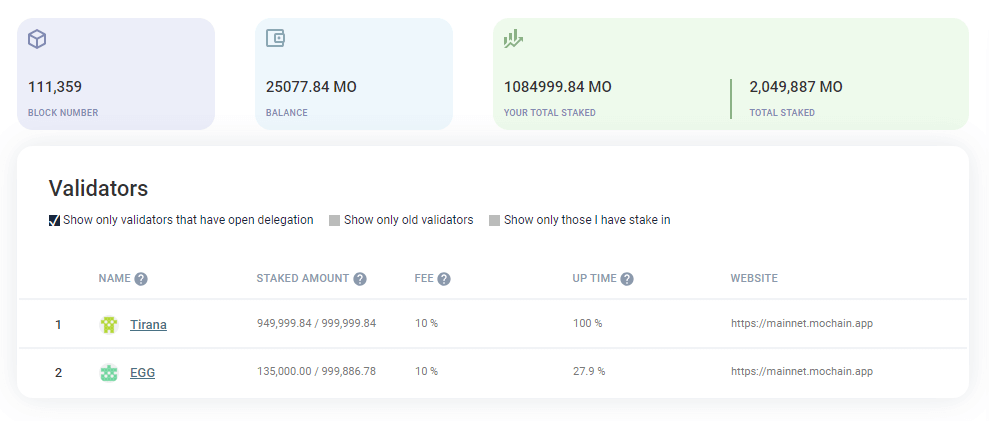
Step 4: Staking Your MO Coins
- Access the Staking Interface: Use your wallet’s staking feature to access the staking interface. This feature allows you to manage your staking operations directly within the wallet.
- Delegate Your Stake: Follow the instructions to delegate your MO coins to your chosen validator(s). This process involves specifying the amount of MO coins you wish to stake and confirming the transaction.
- Confirm the Transaction: Ensure the transaction details are correct, including the validator(s) you’re staking with and the amount of MO coins. Confirm the transaction to initiate the staking process.
Step 5: Monitoring Your Staking Activity
- Track Performance: Regularly check your staking rewards and the performance of your chosen validator(s).
- Adjust as Needed: Based on performance and your personal strategy, you may decide to re-delegate your stake to different validators or adjust the amount of MO coins staked.
Step 6: Unstaking
No Restrictions on Unstaking: On the MO Blockchain, you have the flexibility to unstake your MO coins at any time. There are no lock-up periods or conditions that restrict when you can decide to unstake.
Initiate Unstaking: Whenever you choose to unstake, simply go to staking.mochain.app and unstake. The process is designed to be straightforward, allowing you to reclaim your MO coins without any waiting period.
Immediate Access to Your Coins: After initiating the unstaking process, your MO coins will be immediately available to you. There’s no need to wait, giving you full control over your assets whenever you need them.
Staking on the MO Blockchain is a straightforward process that enhances the network’s security and governance while providing rewards for participants. By carefully selecting validators and actively managing your stake, you can contribute to the MO ecosystem’s growth and stability. Always stay informed about the latest staking guidelines and network updates to optimize your staking strategy.